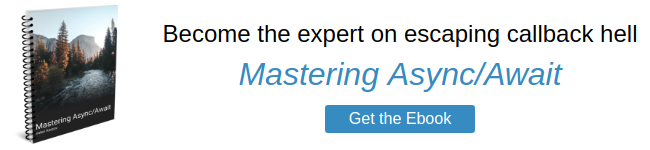The V8 team announced that they were making some major performance improvements to async/await, including adding a --async-stack-traces option that will make debugging async functions easier. You can try out these new options with a nightly Node.js build. For example, here's the command I ran to download the January 8, 2019 nightly build of Node.js 12:
wget https://nodejs.org/download/nightly/v12.0.0-nightly201901089987f1abb9/node-v12.0.0-nightly201901089987f1abb9-linux-x64.tar.gz
tar -zxvf ./v12.0.0-nightly201901089987f1abb9/node-v12.0.0-nightly201901089987f1abb9-linux-x64.tar.gzRemember that Node.js is a statically linked binary. "Installing" a Node.js version on Linux or OSX is a three-liner. You just download a tarball, untar it, and you're ready to go.
The --async-stack-traces Option
Consider the below code. An async function run() calls another async function bar(), and bar() throws an error. What does the stack trace say?
run().then(() => console.log('success'), error => console.error(error.stack));
async function run() {
await new Promise(resolve => setTimeout(resolve, 10));
await bar();
}
async function bar() {
await Promise.resolve();
// Stack trace will just include `bar()`, no reference to `run()`
throw new Error('Oops');
}In Node.js 8.x, the stack trace isn't very helpful. Node just prints the line number in bar() where there was an exception. There's no way to tell from the stack trace that run() called bar().
$ node -v
v8.9.4
$ node ./test.js
Error: Oops
at bar (/workspace/test.js:11:9)
at <anonymous>
$In the Node.js 12.x nightly build, you can turn on the --async-stack-traces option to get a much cleaner stack trace. With this option, Node prints that run() called bar(). As a bonus, Node also won't print the unhelpful at <anonymous> line.
$ ./node-v12.0.0-nightly201901089987f1abb9-linux-x64/bin/node --async-stack-traces ./test.js
Error: Oops
at bar (/workspace/test.js:11:9)
at async run (/workspace/test.js:5:3)
$Async stack traces handle nested async function calls too. For example, suppose run() calls foo(), which then calls bar(), which then calls baz(), and baz() throws. Async stack traces will print a stack trace with run(), foo(), bar(), and baz().
run().then(() => console.log('success'), error => console.error(error.stack));
async function run() {
await new Promise(resolve => setTimeout(resolve, 10));
await foo();
}
async function foo() {
await new Promise(resolve => setTimeout(resolve, 10));
await bar();
}
async function bar() {
await Promise.resolve();
await baz();
}
async function baz() {
await Promise.resolve();
throw new Error('Oops');
}Here's the nicely formatted output:
$ ./node-v12.0.0-nightly201901089987f1abb9-linux-x64/bin/node --async-stack-traces ./test.js
Error: Oops
at baz (/workspace/test.js:20:9)
at async bar (/workspace/test.js:15:3)
at async foo (/workspace/test.js:10:3)
at async run (/workspace/test.js:5:3)
$This is great! With async stack traces, async/await's developer experience clearly surpasses userland generator-based tools. No more weird ------ separators in long stack traces.
Unfortunately, Node.js 12 isn't scheduled for release until April 2019, and Node.js 10.x does not support the --async-stack-traces option.
$ ~/Workspace/libs/node-v10.9.0-linux-x64/bin/node --async-stack-traces
/home/val/Workspace/libs/node-v10.9.0-linux-x64/bin/node: bad option: --async-stack-traces
$So what can we do in Node.js 8.x?
Storing Stack Traces in Node.js 8.x
There are numerous long stack traces modules on npm. Unfortunately their promise support isn't very good, so they don't work with async/await. There's also the Function.caller property, but that is non-standard and doesn't work with strict mode.
However, you can store the stack trace at the beginning of the function call:
const originalStack = Symbol.for('originalStack');
run().then(() => console.log('success'), error => {
console.error(error.stack);
// Prints the stack trace at the time the failed function was called,
// so you can tell `bar()` was the function that called `baz()`
console.error(error[originalStack]);
});
async function run() {
await new Promise(resolve => setTimeout(resolve, 10));
await foo();
}
const foo = wrap(async function foo() {
await new Promise(resolve => setTimeout(resolve, 10));
await bar();
});
const bar = wrap(async function bar() {
await Promise.resolve();
await baz();
});
const baz = wrap(async function baz() {
await Promise.resolve();
throw new Error('Oops');
});
function wrap(fn) {
return function() {
const originalErr = new Error(`${fn.name} Failed`);
return fn.apply(this, arguments).catch(err => {
if (err[originalStack] == null) {
// Will contain 'Error: baz Failed' and a stack trace that
// includes `bar()`
err[originalStack] = originalErr.stack;
}
throw err;
});
};
}Tools like monogram store the originalStack on every function call for you, which makes it easier to find bugs. For example, the stack trace the MongoDB Node driver reports from a duplicate id doesn't contain the calling function:
const { MongoClient } = require('mongodb');
run().then(() => console.log('success'), error => {
console.error(error.stack);
});
async function run() {
const client = await MongoClient.connect('mongodb://localhost:27017/test', { useNewUrlParser: true });
await insert(client);
}
async function insert(client) {
// always throws duplicate id error
await client.db().collection('test').insertMany([{ _id: 1 }, { _id: 1 }]);
}$ node test.js
BulkWriteError: E11000 duplicate key error collection: test.test index: _id_ dup key: { : 1 }
at OrderedBulkOperation.handleWriteError (/workspace/node_modules/mongodb/lib/bulk/common.js:1048:11)
at resultHandler (/workspace/node_modules/mongodb/lib/bulk/ordered.js:159:23)
at /workspace/node_modules/mongodb/node_modules/mongodb-core/lib/connection/pool.js:532:18
at _combinedTickCallback (internal/process/next_tick.js:131:7)
at process._tickCallback (internal/process/next_tick.js:180:9)With monogram, you get the original stack trace for the function that errored out in the originalStack property.
const { connect } = require('monogram');
run().then(() => console.log('success'), error => {
console.error(error.originalStack);
});
async function run() {
const db = await connect('mongodb://localhost:27017/test', { useNewUrlParser: true });
await insert(db);
}
async function insert(db) {
// always throws duplicate id error
await db.collection('test').insertMany([{ _id: 1 }, { _id: 1 }]);
}$ node test.js
Error
at Collection.(anonymous function) [as insertMany] (/workspace/node_modules/monogram/lib/collection.js:80:21)
at insert (/workspace/test.js:14:31)
at run (/workspace/test.js:9:9)
at <anonymous>
at process._tickCallback (internal/process/next_tick.js:188:7)Unfortunately, since monogram doesn't use async functions yet, you don't quite get the benefit of the --async-stack-traces option yet. The below stack trace doesn't include the original calling function run() even with async stack traces.
$ ./node-v12.0.0-nightly201901089987f1abb9-linux-x64/bin/node --async-stack-traces test
Error
at Collection.(anonymous function) [as insertMany] (/workspace/node_modules/monogram/lib/collection.js:80:21)
at insert (/workspace/test.js:15:31)
at processTicksAndRejections (internal/process/next_tick.js:81:5)Moving On
Incomprehensible stack traces are a major pain point with async programming. Async/await and async stack traces in Node.js 12 will make stack traces much better. But existing libraries will have to adopt async/await in order to get the full benefits of async stack traces.
Excited to finally adopt async/await now that async stack traces are coming? Chapter 3 of Mastering Async/Await dives into the internals of async/await and explains how the JavaScript interpreter handles await. Get the ebook today!