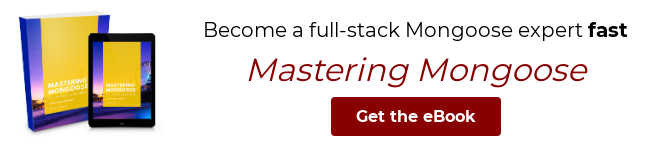Mongoose 6.8.0 was released on December 5, 2022 and includes several cool new features. The most notable change is alpha support for Deno. Deno support is a huge step for Mongoose, because this is the first time Mongoose has introduced support for a server-side JavaScript runtime that isn't Node. This blog post will also cover document-specific validation error messages, another new feature in 6.8.
Using Mongoose with Deno
Deno is a server-side JavaScript runtime. It serves a similar purpose to Node, but Deno makes several different design decisions, like default support for ESM and denying access to the file system by default. With Mongoose 6.8 and Deno 1.28, you can import Mongoose using Deno's CommonJS module compatibility layer as follows.
import { createRequire } from 'https://deno.land/std/node/module.ts';
const require = createRequire(import.meta.url);
const mongoose = require('mongoose');
mongoose.connect('mongodb://localhost:27017/test')
.then(() => console.log('Connected!'));You can then run the above script using the following command.
deno run --allow-read --allow-env --allow-net --allow-sys ./deno-test.js Mongoose requires the following Deno permissions:
allow-readbecause CommonJSrequire()reads from the file systemallow-envbecause the MongoDB Node driver reads certain environment variables for AWS credentials supportallow-netto open a socket connection to MongoDBallow-sysbecause the MongoDB Node driver reads information about your OS release
You can also use Deno's new npm specifiers to import Mongoose.
We currently use createRequire() in Mongoose's docs and test suite, but npm specifiers also work.
With npm specifiers, you still need to load Deno's std/node polyfill, because Mongoose uses Node built-ins like process.
import 'https://deno.land/std/node/module.ts';
import mongoose from 'npm:mongoose@6';
mongoose.connect('mongodb://localhost:27017/test')
.then(() => console.log('Connected!'));Keep in mind that Mongoose's support for Deno is new, there will likely be unforeseen bugs. We're currently running a simple Mongoose app in production with Deno, and we haven't run into any issues. But we advise using caution if you're looking to switch an existing Mongoose app over to Deno, or using Mongoose in an existing Deno app.
In particular, it is worth noting that, while Mongoose does support Deno, the MongoDB Node driver that Mongoose uses to talk to MongoDB does not. If you run into any issues, please report them on Mongoose's GitHub.
Document-Specific Validation Error Messages
Document-specific validation error messages are a much smaller, but still very useful, new feature in Mongoose 6.8. Mongoose supports custom validation errors: when a validator function returns a falsy value, Mongoose creates a new validator error with the given error message.
const userSchema = new mongoose.Schema({
email: {
type: String,
match: [
/^[^@]+@\w+(\.\w+)+\w$/, // Regex from https://masteringjs.io/tutorials/fundamentals/email-validation
'Email is invalid' // Error message if email doesn't match
]
}
});
const User = mongoose.model('User', userSchema);
const doc = new User({ email: 'fail' });
// "User validation failed: email: Please enter a valid email address"
console.log(doc.validateSync());The 2nd element in the match array is the message that Mongoose reports if the email doesn't match the given regular expression.
The message parameter can also be a function.
If the message parameter is a function, Mongoose calls the function with the current value as the first argument.
As of Mongoose 6.8, Mongoose also passes the current document being validated as the 2nd argument to the message function.
This makes it easier to switch the error message based on a different property of the document.
For example, suppose you want to switch the language of the error message based on a locale property in the document.
const messages = {
en: 'Email is invalid', // English
es: 'Email es invalido' // Spanish
};
const userSchema = new mongoose.Schema({
locale: {
type: String,
enum: ['en', 'es'],
default: 'en'
},
email: {
type: String,
match: [
/^[^@]+@\w+(\.\w+)+\w$/, // Regex from https://masteringjs.io/tutorials/fundamentals/email-validation
function formatEmailValidatorError(value, doc) {
// `doc` parameter is new in Mongoose 6.8.
return messages[doc.locale];
}
]
}
});Moving On
Deno support is the most exciting new feature in Mongoose 6.8.
This represents a big step forward for Mongoose, as the first major step we've taken outside of Node since we introduced basic browser support in 2015 with 4.0.
There are 7 other new features in 6.8 as well, including document-specific validation error messages, a $clone() method for documents, and automatically inferred timestamps in TypeScript.
Make sure you upgrade to take advantage of the new features!
Want to become your team's MongoDB expert? "Mastering Mongoose" distills 10 years of hard-earned lessons building Mongoose apps at scale into 153 pages. That means you can learn what you need to know to build production-ready full-stack apps with Node.js and MongoDB in a few days. Get your copy!