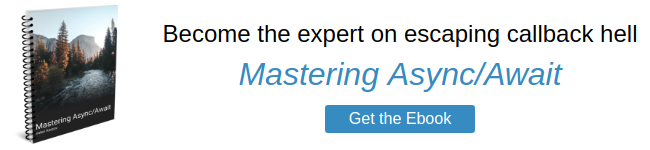Promises are the preferred async primitive in JavaScript. Callbacks are becoming increasingly uncommon, especially now that async/await is available in Node.js. Async/await is based on promises, so you need to understand promises to master async/await. In this article, I'll walk you through writing your own promise library and demonstrate using it with async/await.
What's In a Promise? (GitHub Gist)
In the ES6 spec, a promise is a class whose
constructor takes an executor function. Instances of the Promise class have a
then() function. Promises have several other properties according to the spec, but for the purposes of this tutorial you can ignore them. Below is the scaffold of a simple MyPromise class.
class MyPromise {
// `executor` takes 2 parameters, `resolve()` and `reject()`. The executor
// function is responsible for calling `resolve()` or `reject()` to say that
// the async operation succeeded (resolved) or failed (rejected).
constructor(executor) {}
// `onFulfilled` is called if the promise is fulfilled, and `onRejected`
// if the promise is rejected. For now, you can think of 'fulfilled' and
// 'resolved' as the same thing.
then(onFulfilled, onRejected) {}
}The executor function takes 2 parameters, resolve() and reject(). A promise
is a state machine with 3 states:
- pending: the initial state, meaning that the promise has not yet settled
- fulfilled: the underlying operation succeeded and has an associated value
- rejected: the underlying operation failed and the promise has an associated error
With this in mind, implementing the first iteration of the MyPromise constructor is simple.
constructor(executor) {
if (typeof executor !== 'function') {
throw new Error('Executor must be a function');
}
// Internal state. `$state` is the state of the promise, and `$chained` is
// an array of the functions we need to call once this promise is settled.
this.$state = 'PENDING';
this.$chained = [];
// Implement `resolve()` and `reject()` for the executor function to use
const resolve = res => {
// A promise is considered "settled" when it is no longer
// pending, that is, when either `resolve()` or `reject()`
// was called once. Calling `resolve()` or `reject()` twice
// or calling `reject()` after `resolve()` was already called
// are no-ops.
if (this.$state !== 'PENDING') {
return;
}
// There's a subtle difference between 'fulfilled' and 'resolved'
// that you'll learn about later.
this.$state = 'FULFILLED';
this.$internalValue = res;
// If somebody called `.then()` while this promise was pending, need
// to call their `onFulfilled()` function
for (const { onFulfilled } of this.$chained) {
onFulfilled(res);
}
};
const reject = err => {
if (this.$state !== 'PENDING') {
return;
}
this.$state = 'REJECTED';
this.$internalValue = err;
for (const { onRejected } of this.$chained) {
onRejected(err);
}
};
// Call the executor function with `resolve()` and `reject()` as in the spec.
try {
// If the executor function throws a sync exception, we consider that
// a rejection. Keep in mind that, since `resolve()` or `reject()` can
// only be called once, a function that synchronously calls `resolve()`
// and then throws will lead to a fulfilled promise and a swallowed error
executor(resolve, reject);
} catch (err) {
reject(err);
}
}The then() function is even easier. Remember the then() function takes two parameters, onFulfilled() and onRejected(). The then() function is responsible for making sure onFulfilled() gets called if the promise is fulfilled, and onRejected() if the promise is rejected. If the promise is already resolved or rejected, then() should call onFulfilled() or onRejected() immediately*.
If the promise is still pending, then() should push the functions onto the $chained array so the resolve() and reject() functions can call them.
then(onFulfilled, onRejected) {
if (this.$state === 'FULFILLED') {
onFulfilled(this.$internalValue);
} else if (this.$state === 'REJECTED') {
onRejected(this.$internalValue);
} else {
this.$chained.push({ onFulfilled, onRejected });
}
}* Aside: the ES6 spec says that calling .then() on a promise that is already resolved or rejected means onFulfilled() or onRejected() should be called on the next tick. Since this article's code is meant to be a didactic example rather than an exact implementation of the spec, this implementation will ignore this detail.
Promise Chaining (GitHub Gist)
The above example specifically ignores the most complex and most useful part of promises: chaining. The idea of chaining is that if the onFulfilled() or onRejected() function returns a promise, then() should return a new promise that is "locked in" to match the state of the returned promise. For example:
p = new MyPromise(resolve => {
setTimeout(() => resolve('World'), 100);
});
p.
then(res => new MyPromise(resolve => resolve(`Hello, ${res}`))).
// Will print out 'Hello, World' after approximately 100ms
then(res => console.log(res));Below is the new .then() function that returns a promise so you can chain.
then(onFulfilled, onRejected) {
return new MyPromise((resolve, reject) => {
// Ensure that errors in `onFulfilled()` and `onRejected()` reject the
// returned promise, otherwise they'll crash the process. Also, ensure
// that the promise
const _onFulfilled = res => {
try {
// If `onFulfilled()` returns a promise, trust `resolve()` to handle
// it correctly.
resolve(onFulfilled(res));
} catch (err) {
reject(err);
}
};
const _onRejected = err => {
try {
reject(onRejected(err));
} catch (_err) {
reject(_err);
}
};
if (this.$state === 'FULFILLED') {
_onFulfilled(this.$internalValue);
} else if (this.$state === 'REJECTED') {
_onRejected(this.$internalValue);
} else {
this.$chained.push({ onFulfilled: _onFulfilled, onRejected: _onRejected });
}
});
}Now then() returns a promise. However, there's still some work to be done: if onFulfilled() returns a promise, resolve() needs to be able to handle it. In order to support this, the resolve() function will need to use then() in a two-step recursive dance. Below is the expanded resolve() function.
const resolve = res => {
// A promise is considered "settled" when it is no longer
// pending, that is, when either `resolve()` or `reject()`
// was called once. Calling `resolve()` or `reject()` twice
// or calling `reject()` after `resolve()` was already called
// are no-ops.
if (this.$state !== 'PENDING') {
return;
}
// If `res` is a "thenable", lock in this promise to match the
// resolved or rejected state of the thenable.
const then = res != null ? res.then : null;
if (typeof then === 'function') {
// In this case, the promise is "resolved", but still in the 'PENDING'
// state. This is what the ES6 spec means when it says "A resolved promise
// may be pending, fulfilled or rejected" in
// http://www.ecma-international.org/ecma-262/6.0/#sec-promise-objects
return then(resolve, reject);
}
this.$state = 'FULFILLED';
this.$internalValue = res;
// If somebody called `.then()` while this promise was pending, need
// to call their `onFulfilled()` function
for (const { onFulfilled } of this.$chained) {
onFulfilled(res);
}
return res;
};In the interest of simplicity, the above example omits the key detail that once a promise is "locked in" to match another promise, calling resolve() or reject() is a no-op. In the above example, you can resolve() to a pending promise and then throw an error, and then the res.then(resolve, reject) would be a no-op above. This is just an example, not a fully fledged implementation of the ES6 promise spec.
The above code illustrates the difference between a "resolved" promise and a "fulfilled" promise. This distinction is subtle and has to do with promise chaining. "Resolved" is not an actual promise state, but it is a term defined in the ES6 spec. When you call resolve() a promise is considered resolved, and one of two things can happen:
- If you call
resolve(v)wherevis not a promise, then the promise immediately becomes fulfilled. In this simple case, "resolved" and "fulfilled" are the same thing. - If you call
resolve(v)wherevis another promise, then the promise remains pending untilvresolves or rejects. In this case, the promise is "resolved" but still pending.
With Async/Await
Remember that the await keyword pauses execution of an async function until the awaited promise settles. Now that you have a rudimentary home-made promise library, let's see what happens when you use it with async/await. Add a console.log() statement to the then() function:
then(onFulfilled, onRejected) {
console.log('Then', onFulfilled, onRejected, new Error().stack);
return new MyPromise((resolve, reject) => {
/* ... */
});
}Now, let's await on an instance of MyPromise and see what happens.
run().catch(error => console.error(error.stack));
async function run() {
const start = Date.now();
await new MyPromise(resolve => setTimeout(() => resolve(), 100));
console.log('Elapsed time', Date.now() - start);
}Note the .catch() call above. The catch() function is a core part of the ES6 promise spec. This article won't cover it in much detail because .catch(f) is equivalent to .then(null, f), so there isn't much to it.
Below is the output. Notice that await calls .then() implicitly with onFulfilled() and onRejected() functions that dive into the C++ internals of V8. Also, await always waits until the next tick before calling .then().
Then function () { [native code] } function () { [native code] } Error
at MyPromise.then (/home/val/test/promise.js:63:50)
at process._tickCallback (internal/process/next_tick.js:188:7)
at Function.Module.runMain (module.js:686:11)
at startup (bootstrap_node.js:187:16)
at bootstrap_node.js:608:3
Elapsed time 102Moving On
Async/await is powerful, but hard to master unless you understand the fundamentals of promises. Promises have a lot of nuances, like the fact that synchronous errors in the executor function are caught and the fact that a promise can't change state once it is settled, that make async/await possible. Once you have a solid understanding of promises, async/await becomes much easier.
Looking for a more detailed guide that walks you through building a standards compliant promise library from scratch? My new ebook, Mastering Async/Await, shows you how to build a Promises/A+ compliant promise implementation and demonstrates how it works with async/await. Get your copy!